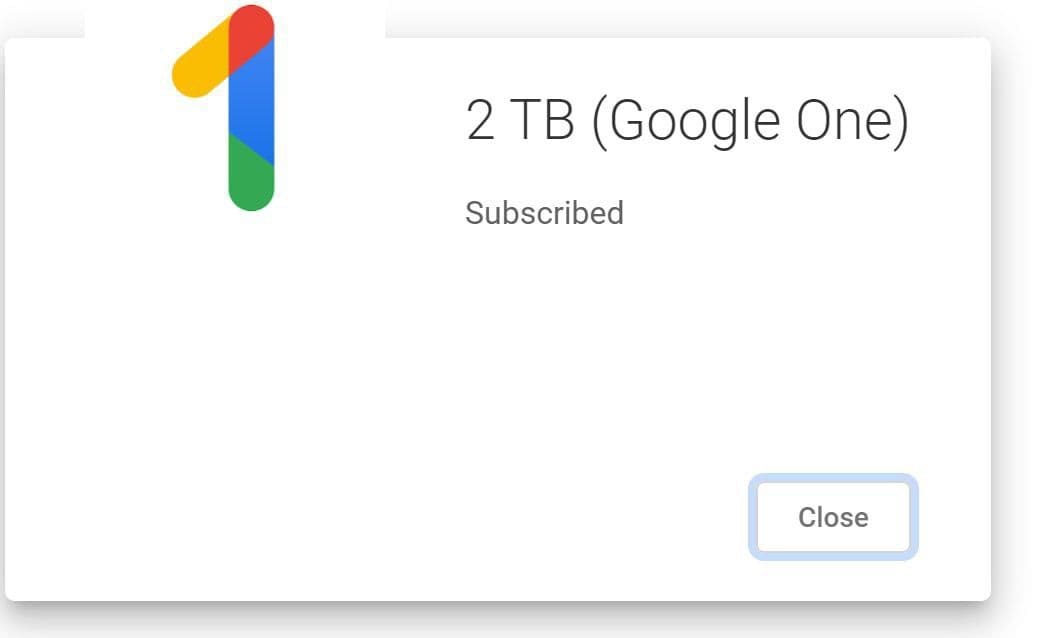here are two main ways to get 2TB of storage on Google Drive:
- Subscribe to the Google One 2 TB + Unlimited Photos plan. This plan costs $9.99 per month and includes 2 TB of storage for Gmail, Google Drive, and device backup, as well as unlimited storage for photos and videos backed up to Google Photos. The plan can be shared with up to five additional people.
- Purchase additional storage through Google One. You can purchase additional storage in 1TB increments, up to a maximum of 30TB. The price of additional storage is $1.99 per month for 1TB, $2.99 per month for 2TB, and so on.
Here are the steps on how to subscribe to the Google One 2 TB + Unlimited Photos plan:
- Go to the Google One website and sign in to your Google account.
- Click on the Upgrade button.
- Select the 2 TB + Unlimited Photos plan.
- Enter your payment information and click on the Subscribe button.
Here are the steps on how to purchase additional storage through Google One:
- Go to the Google One website and sign in to your Google account.
- Click on the Storage tab.
- Click on the Upgrade button next to your current storage plan.
- Select the amount of additional storage you want to purchase and click on the Continue button.
- Enter your payment information and click on the Buy button.
Your storage upgrade will take effect immediately. You can check your storage usage at any time by going to the Google One website or the Google Drive app.